Snackbar and BottomSheet in xamarin form
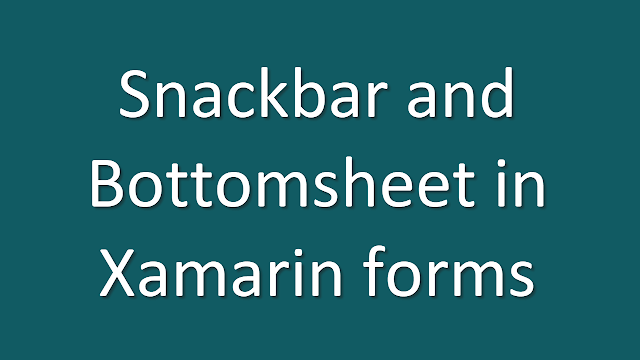
Snackbar and bottomsheet in xamarin form Please, support my blog by clicking on our sponsors ad! Today we are going to learn about snackbar and bottomsheet. Code is explain in this video First install Snackbar and bottomsheet nugget in all the project of the solution. Snackbar nugget : Xamarin.CommunityToolkit bottomsheet nugget: Plugin.BottomSheet Below code is for snackbar: For snackbar write below code any event for eg: (on button click, listview itemselected, etc) var actions = new SnackBarActionOptions { Action = () => DisplayAlert("Snackbar Ex!", "Yes button clicked", "OK"), Text = "Yes" }; var options = new SnackBarOptions { MessageOptions = new MessageOptions { Foreground = Color.White, Message = "Click yes button.&quo





