Introduction to .NET MAUI: Building Cross-Platform Applications with .NET and C#
Introduction:
In today's world, businesses need to create applications that run on multiple platforms to reach a wider audience. However, building applications for different platforms can be a time-consuming and complicated process. This is where .NET MAUI comes in. .NET MAUI allows developers to create cross-platform applications for iOS, Android, Windows, and macOS using .NET and C# programming language.
What is .NET MAUI?
.NET MAUI is a UI framework that enables developers to create cross-platform applications using a single codebase. It is built on top of .NET 6 and is an evolution of the Xamarin.Forms framework. With .NET MAUI, developers can create native applications that run on multiple platforms with the same code, providing a consistent user experience across all platforms.
Features of .NET MAUI:
Cross-platform: .NET MAUI allows developers to create cross-platform applications for iOS, Android, Windows, and macOS using a single codebase.
XAML: .NET MAUI uses XAML, which is a markup language that allows developers to create user interfaces in a declarative way.
MVVM: .NET MAUI follows the Model-View-ViewModel (MVVM) architectural pattern, which separates the presentation logic from the business logic.
Theming: .NET MAUI provides built-in theming support, allowing developers to customize the look and feel of their applications.
Integration: .NET MAUI integrates with various libraries and services, including Azure, Microsoft Graph, and .NET MAUI Community Toolkit.
Getting started with .NET MAUI:
To get started with .NET MAUI, developers need to have Visual Studio 2022 installed. They can then create a new .NET MAUI project and start building their application. The .NET MAUI Community Toolkit also provides various pre-built controls and helpers that can help developers accelerate their development process.
Conclusion:
.NET MAUI is a powerful UI framework that allows developers to create cross-platform applications using .NET and C#. It provides a consistent user experience across all platforms and allows developers to create native applications with a single codebase. With its built-in theming support, integration with various libraries and services, and the availability of pre-built controls and helpers, .NET MAUI is an excellent choice for developers who want to build applications that run on multiple platforms.



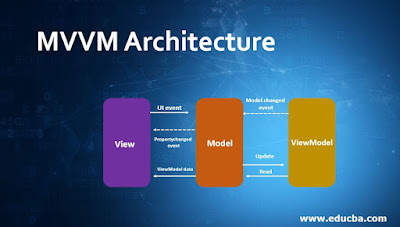







Comments
Post a Comment