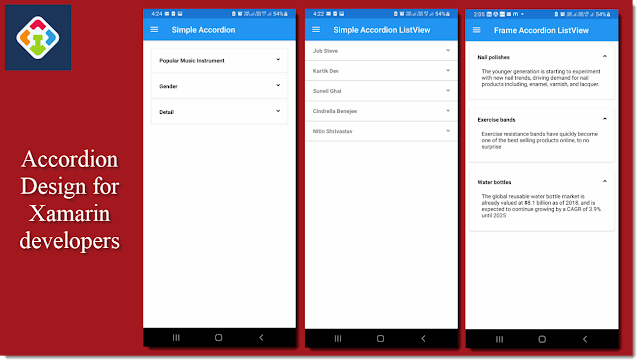Building a Cross-Platform App with .NET MAUI: Populating a ListView using ObservableCollection and INotifyPropertyChanged

Introduction In this tutorial, we will explore how to populate a `ListView` in a .NET MAUI app using the powerful combination of `ObservableCollection` and `INotifyPropertyChanged`. This approach ensures that changes to the underlying data are automatically reflected in the UI, providing a smooth and responsive user experience. Prerequisites Make sure you have .NET MAUI installed, and you have set up your development environment. If not, follow the official [installation guide](https://docs.microsoft.com/en-us/dotnet/maui/get-started/installation) before proceeding. Creating the Model Let's start by defining a simple model class representing items in our list. Open your project and create a new class named `ListItemModel.cs`: public class ListItemModel : INotifyPropertyChanged { private string _itemName; public string ItemName { get { return _itemName; } set { if (_itemName != value) { _itemName ...