Introduction
Welcome to our tutorial blog dedicated to empowering Xamarin and Maui developers with a curated collection of UI designs for a variety of mobile applications. As leaders in cross-platform development, Xamarin and Maui provide developers with the tools and frameworks necessary to create compelling user experiences across multiple platforms. In this tutorial series, we'll explore step-by-step guides for designing intuitive and visually appealing interfaces tailored for school management systems, course platforms, task managers, e-commerce applications, login screens, authentication workflows, shopping experiences, profile list views, and more. Let's dive into the world of mobile app development and UI design with Xamarin and Maui.
Below are UI designs for mobile apps. Click on an image to access its tutorial.
Welcome to our tutorial blog dedicated to empowering Xamarin and Maui developers with a curated collection of UI designs for a variety of mobile applications. As leaders in cross-platform development, Xamarin and Maui provide developers with the tools and frameworks necessary to create compelling user experiences across multiple platforms. In this tutorial series, we'll explore step-by-step guides for designing intuitive and visually appealing interfaces tailored for school management systems, course platforms, task managers, e-commerce applications, login screens, authentication workflows, shopping experiences, profile list views, and more. Let's dive into the world of mobile app development and UI design with Xamarin and Maui.
Below are UI designs for mobile apps. Click on an image to access its tutorial.
Dashboard UI Designs in Xamarin/MAUI
Login Forms in Xamarin/MAUI
UI Desings for School App
UI Desings for online course App
UI Desings for Task Manager App
Awesome Designs for Listivew
Splash Screen Tutorial
Ecommerce App UI Design with MVVM
Food Delivery App UI Design with MVVM
Conclusion
In conclusion, this tutorial series has equipped Xamarin and Maui developers with the knowledge and skills needed to design captivating user interfaces for a wide range of mobile applications. By leveraging the power of Xamarin and Maui frameworks, developers can create seamless and intuitive experiences that enhance user engagement and satisfaction. With the guidance provided in these tutorials, developers are empowered to unleash their creativity and bring their app ideas to life, shaping the future of mobile app design and development.







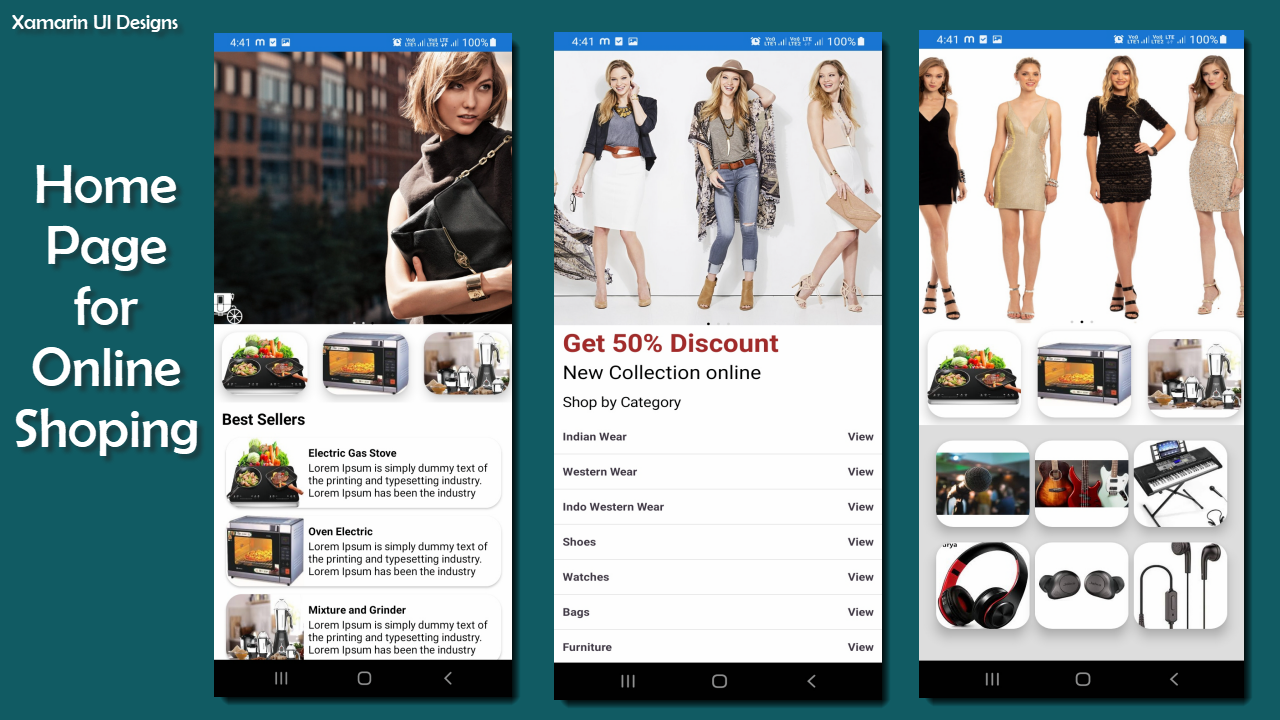
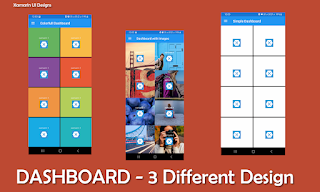



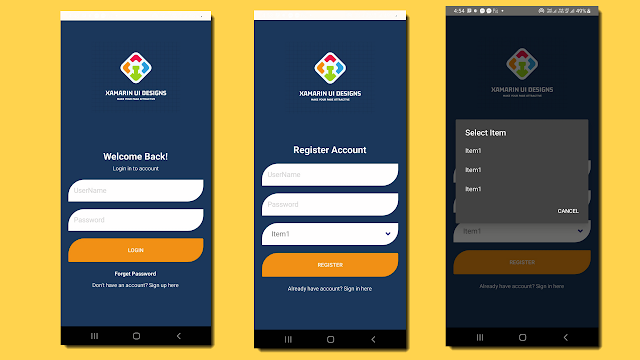















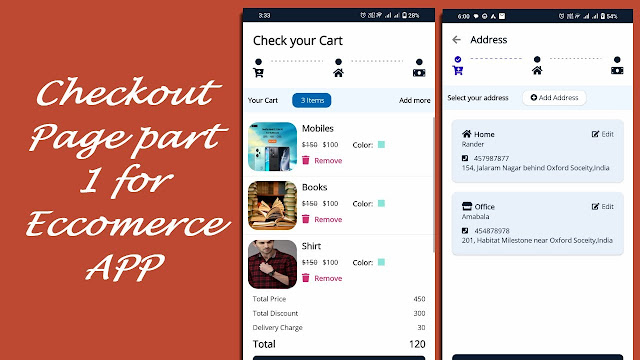













Comments
Post a Comment