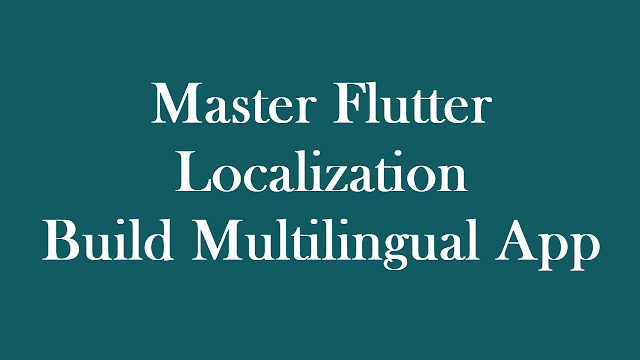Continuation: Enhancing Push Notifications in Flutter Using Firebase
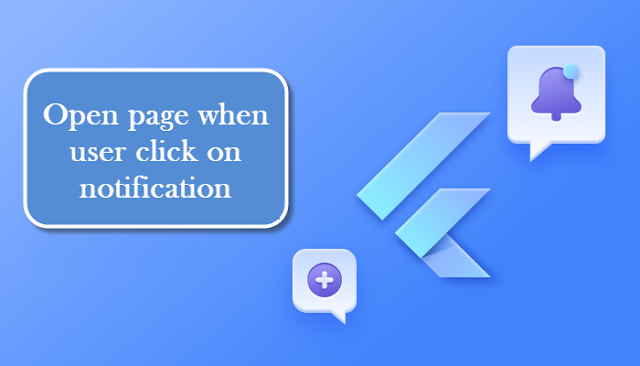
Enhancing Push Notifications in Flutter In the previous blog post , we covered the fundamental steps to integrate push notifications into a Flutter app using Firebase Cloud Messaging (FCM). In this continuation, we'll explore how to open a specific page when the user clicks on a notification, thereby enhancing the user experience and providing contextual information. Let's dive into the code changes required to handle notifications effectively: Updating firebase_api.dart import 'package:firebase_messaging/firebase_messaging.dart'; import 'package:pushnotification/Page/notification_screen.dart'; import 'package:pushnotification/main.dart'; class FirebaseApi { final _firebaseMessaging = FirebaseMessaging.instance; void handleMessage(RemoteMessage? message) { if (message == null) return; navigatorKey.currentState?.pushNamed(NotificationScreen.route, arguments: message); } Future<void> handleBackgroundMessage(RemoteMessage mes...