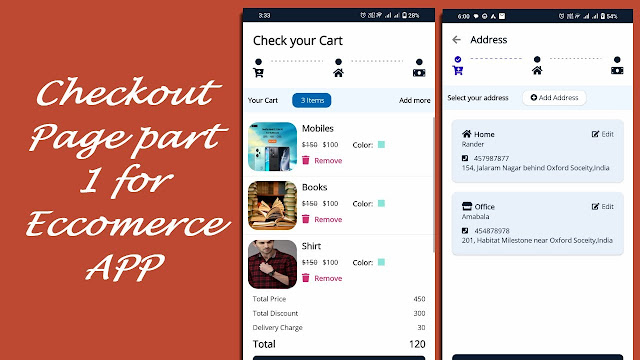What is .NET MAUI?

What is .NET MAUI and Why It’s Important .NET Multi-platform App UI (.NET MAUI) is Microsoft’s latest and most advanced UI framework that enables developers to build cross-platform applications using a single codebase for Android , iOS , macOS , and Windows . It’s a significant evolution from Xamarin.Forms, rebuilt on top of .NET 6+ and now enhanced in .NET 9 to offer better performance, easier maintainability, and modern development patterns. Join our exclusive WhatsApp group for Xamarin and .NET MAUI developers to connect with experts, share insights, and get help with your projects. Whether you're a beginner or an experienced developer, this group is the perfect place to enhance your skills and collaborate with the community. 🧭 Why .NET MAUI? Single Project Structure One Language, One Stack Full Native Performance Hot Reload MVU and MVVM Support 🔍 Deep Dive into .NET MAUI Architecture .NET MAUI builds on top of: .NET 9 Base Cla...



.png)