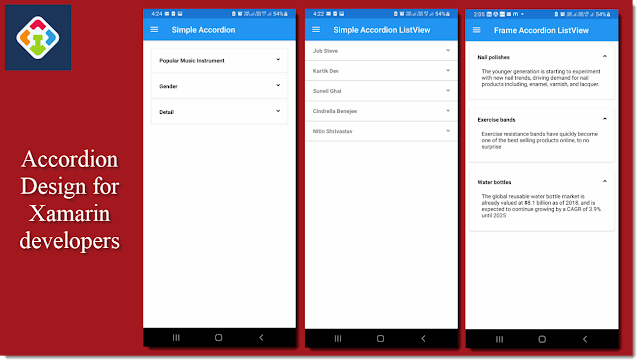Profile UI Design - 2

User Profile page is a way to know each other and it is most important page for social app. It show the personality of that person. when any one looking for someone on social app, first will review profile page. Below page will be use in social app. Lets see code. <ContentPage xmlns="http://xamarin.com/schemas/2014/forms" xmlns:x="http://schemas.microsoft.com/winfx/2009/xaml" xmlns:pancake="clr-namespace:Xamarin.Forms.PancakeView;assembly=Xamarin.Forms.PancakeView" xmlns:control="clr-namespace:MyProfileUIDesigns.Controls" x:Class="MyProfileUIDesigns.Views.Design2" Shell.NavBarIsVisible="False"> <ContentPage.Content> <Grid HorizontalOptions="FillAndExpand" RowSpacing="0" VerticalOptions="FillAndExpand"> <Grid.RowDefinitions> <RowDefinition Height="300"...